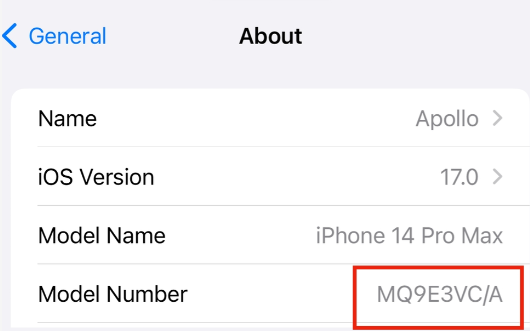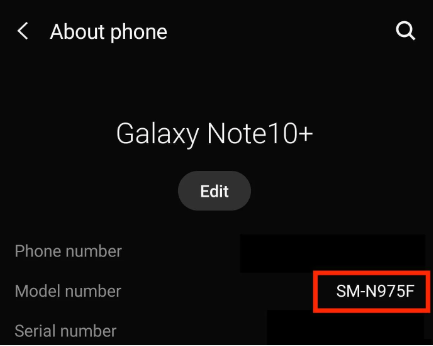If you cannot visit us in person, our mail-in repair service is a convenient option. Follow the steps below to send your device to us for professional repair and return.
Complete the form below with your device and contact information so we can prepare for your device before it arrives.
Include your device's model number and a description of the issue. Follow the instructions below if you need help finding your model number.
Wrap your device with bubble wrap or other protective materials and place it in a sturdy box to prevent damage during shipping.
Send your device to our office at the address below. We will contact you as soon as we receive your device to discuss the repair process.
Imprint Repairs